Can a CDN actually slow down your WordPress website? You probably ended up on this article because you are having issues with your CDN.
Have you ever integrated a Content Delivery Network (CDN) into your WordPress website, only to find it slowing things down instead of speeding them up? You’re left baffled, thinking, “It was supposed to make my site faster, so what happened?”
This raises the question: Can a CDN actually slow down your WordPress site? Let me help you understand what might be happening.
At its core, a Content Delivery Network (CDN) is designed to speed up a website. It does this by delivering its content from a server geographically closer to the end user. This strategic positioning reduces latency, enhances load times, and even assists in managing traffic surges.
Yet, and quite surprisingly for many, there are scenarios where a CDN can inadvertently act as a bottleneck for a WordPress website. Slowing the site down instead of making it faster.
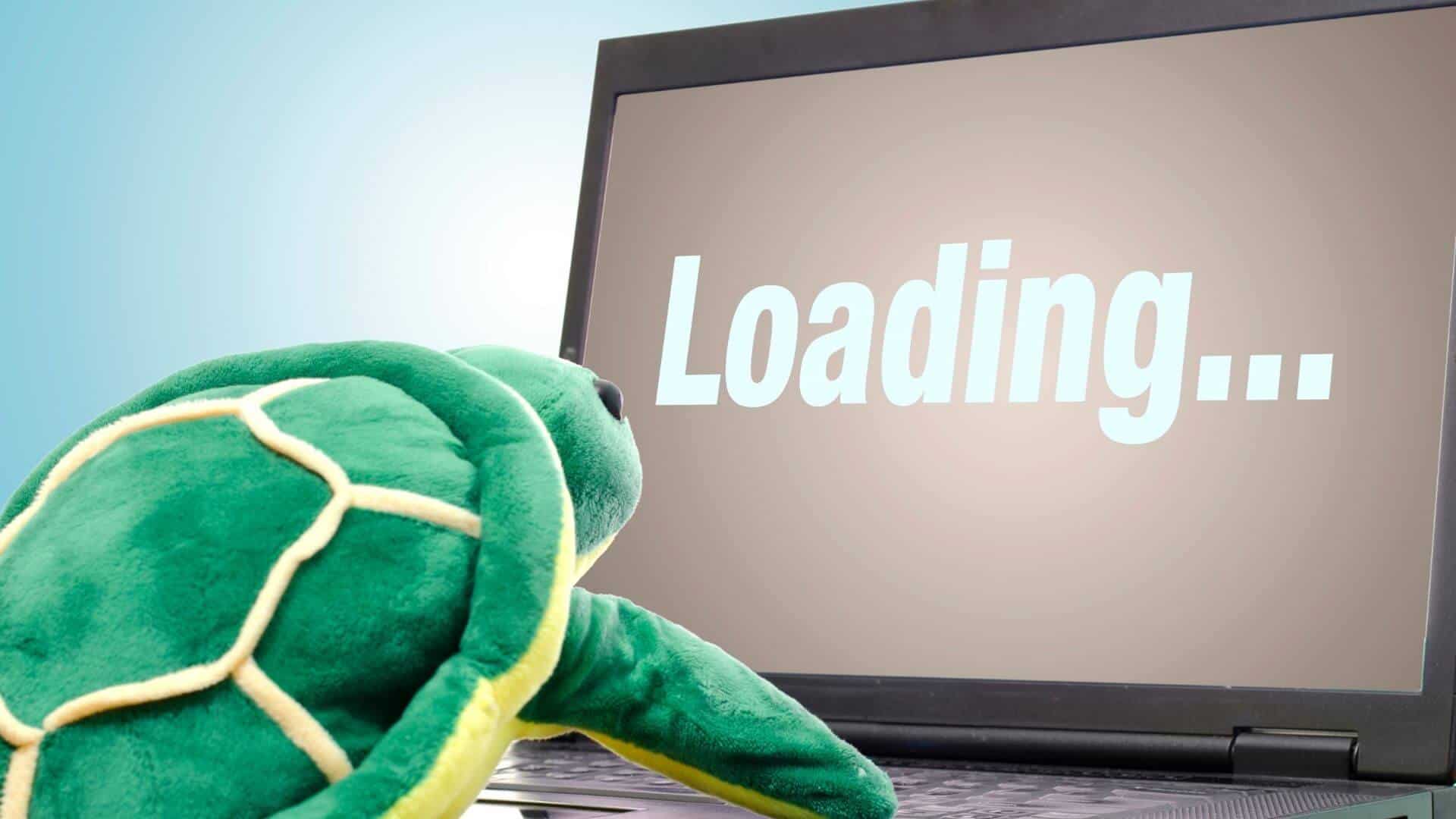
Why Might a CDN Slow Down Your Site?
Though the primary aim of CDNs is to turbocharge website performance, certain hiccups or misconfigurations can negatively affact this advantage.
Let’s dive into the reasons behind a CDN potentially hampering your WordPress site’s speed:
- Misconfiguration: A wrongly configured CDN can cause performance issues. For example, if the cache headers are not set up correctly, the CDN might serve stale content or constantly re-fetch content from the origin server.
- Origin Server Overhead: If your CDN is not caching content as expected, it might be pulling data from the origin server more frequently than needed. This can cause additional load on your server and slow down your site.
- DNS Resolution Delays: If the DNS servers of the CDN are slow or experiencing issues, it can introduce a delay for users when they try to access your website.
- CDN Provider Issues: If your CDN provider is experiencing downtime or internal network issues, it might slow down the delivery of your website content.
- SSL/TLS Handshakes: If your CDN is set up to use HTTPS (which it typically should be), the SSL/TLS handshake can introduce a slight delay. This delay is usually minimal, but if there are issues with the certificate or the handshake process, it could be more significant.
- Extra HTTP Requests: Some CDN setups, especially if not optimized correctly, can introduce additional HTTP requests for certain resources. These extra requests can slow down the website loading process.
- Incompatible Plugins or Themes: Some WordPress plugins or themes might not play well with CDNs, leading to potential conflicts or issues which can affect website speed.
- Redirect Loops: If not set up correctly, you can end up in a situation where the user request is constantly being redirected between the origin and the CDN. This can significantly slow down or even block access to the site.

How to Determine if Your CDN is Slowing Down Your Website?
If you suspect that your CDN might be affecting your site’s performance, here’s how to determine if your CDN is the cause of any slowdown:
- Benchmark Your Site: Before and after implementing a CDN, test your site’s speed using tools like Google PageSpeed Insights, GTmetrix, or Pingdom.
- CDN Analytics: Most CDN providers offer analytics that can give insights into cache hit ratios, data served, errors, etc. Check these to determine if there’s an unexpected behavior.
- Test Without CDN: Temporarily disable the CDN and see if your site’s performance improves.
So, when set up and maintained correctly, a CDN should generally improve your site’s speed and reliability, not hinder it. If you’re facing issues, it might be worth seeking expert help or consulting the support teams of the CDN providers.
Ensuring your CDN is optimized to its full potential can be tricky, but you don’t have to do it alone. At Compuvate, we specialize in setting up and maintaining CDNs the right way. Contact us today and let’s supercharge your website’s speed with a perfectly configured CDN!




